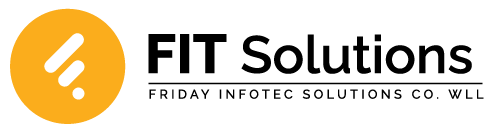How To Migrate Your CRM To Salesforce Cloud Without Disruption
The key aspect of data migration is salesforce upgradation or implementation and his transition from CRM to Salesforce CRM can be a game-changer for your business. The transition of data to Salesforce is like reassembling a complex puzzle where every piece must fit in at the right place to be able to see the full picture.
While it is true that this transition offers enhanced scalability, automation, and real-time insights, it must be made sure that the process is easy in order to avoid disruptions in customer relationships and daily operations. By following the correct steps, it is possible to make sure that this shift to a new system can be achieved. Thereby it can be ensured that data loss and corruption are prevented thus preserving business operations.
In this guide, we’ll walk you through a step-by-step approach to migrating your CRM to Salesforce CRM software without hiccups. From pre-migration planning to post-migration optimization, we’ll cover everything you need for a smooth transition.
Getting to Know about the Migrate to Salesforce CRM
Moving your company's data to Salesforce is all about organizing the data so that it fits the right way into Salesforce structure. This process usually includes the safe transfer of all your important information such as details on customers, past transactions, sales history, and other key business information from your old system into Salesforce. The goal is to make sure everything ends up where it belongs so that you can start using Salesforce without missing a beat.
Salesforce Data Migration Roadmap
1: Pre-Migration Planning
A successful Salesforce data migration requires careful planning to ensure a smooth transition without data loss or business interruptions.
Define Your Objectives
Start by identifying what your goals are with Salesforce CRM integration. Are you looking for better lead management, improved customer service, or advanced reporting? Clear goals will guide your migration strategy.
Audit Your Existing Data
It is not necessary to move all your data. Just make sure to remove unwanted data and records so that the clutter can be reduced. Thus, it can be ensured that only valuable data enters your new Salesforce CRM system.
Choose the Right Salesforce Edition
Salesforce for small business may require different features compared to larger enterprises therefore make sure evaluate editions like Essentials, Professional, or Enterprise to match your needs.
2: Data Migration Strategy
When preparing for Salesforce data migration, the first critical step is choosing the most suitable migration strategy according to your particular data requirements. For small datasets with uncomplicated structures, an import by hand might be appropriate and easy to implement. In the case of large-scale data transfers, however, more powerful ETL (Extract, Transform, Load) tools such as Salesforce Data Loader or third-party add-on solutions are required to manage the volume effectively. For enterprises that need timely, up-to-date data within systems, API integration has the benefit of live data synchronization, so your new Salesforce platform always maintains current data from your old systems. The optimal migration strategy entirely rests on your amount of data, data complexity, and corporate business needs for the freshness of the data.
3: Minimizing Business Disruption
Schedule Migration During Low Activity: Plan the migration during off-peak hours or weekends to minimize impact on daily operations.
Train Your Team in Advance: Before the transition make sure that your staff is familiar with Salesforce CRM. Salesforce offers training modules, or you can hire a consultant for hands-on sessions for a better understanding of the operations.
Set Up a Parallel System (If Possible): In case of critical operations, where both the systems run simultaneously until the migration -is fully validated. This ensures continuity in case of unexpected errors.
4: Post-Migration Optimization
1.Validate Data Accuracy
Cross-check records to ensure no data was lost or corrupted during transfer.
2. Optimize Workflows
Leverage Salesforce CRM software features like Process Builder and Flow to automate repetitive tasks.
3. Monitor Performance
Track system performance and user feedback to fine-tune the setup. Salesforce for small business may require fewer customizations, but continuous improvement is key.
Common Pitfalls & How to Avoid Them
Three critical mistakes that can derail your Salesforce migration are- first, ignoring data quality. Because inaccurate data corrupts insights, therefore cleanse before transferring. Second, underestimating training, as users need proper guidance to adopt Salesforce effectively. Finally, rushing the process. A structured timeline prevents costly errors. Avoid these pitfalls for a seamless transition.
Migrating to Salesforce CRM doesn’t have to be a disruptive ordeal. With careful planning, the right tools, and a phased approach, your business can transition smoothly while maintaining operational efficiency. Whether you're exploring Salesforce for small business or scaling an enterprise solution, the key lies in preparation and execution. By following these steps, you’ll unlock the full potential of Salesforce CRM software thereby enhancing productivity, customer relationships, and growth without the hassle of a messy migration.