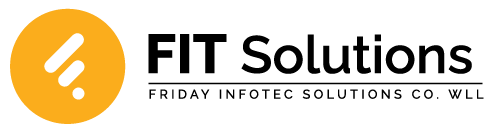Your Trusted Partner for Microsoft 365 Services Simplified Efficiency
Microsoft 365 for Business is a powerful suite of productivity and collaboration tools that are designed to enhance operations, teamwork, and boost efficiency. With a blend of essential apps and cloud services, it helps businesses work smarter and communicate with ease.

Key Features And Components Of Microsoft 365
Microsoft 365 Implementation
Our expert team works closely with you to make sure that Microsoft 365, ensuring a smooth transition tailored to your business's specific needs. We ensure a smooth data transfer, a customized Office 365 setup, and an efficient transition that helps your team adopt the new system effortlessly.
Microsoft 365 Customization
We provide end-to-end Microsoft 365 personalization services, customizing the suite to align with your business's requirements. Our team will configure custom security settings, create SharePoint intranet solutions, design Power Automate workflows, and more, giving your organization a solution built to fit its exact requirements.
Microsoft 365 Training
To ensure a successful implementation, we offer customized training programs that drive user adoption and maximize efficiency. Our sessions are designed to equip your employees with the skills necessary to navigate Microsoft 365, empowering them to make the most of its features and boost productivity.
Microsoft 365 Security & Compliance
Protecting sensitive data and ensuring compliance is our top priority. We integrate top-tier security solutions and compliance features into your Microsoft 365 environment, protecting your organization’s data while ensuring that you meet all legal and industry regulations without compromise.
Microsoft 365 Support & Maintenance
Our commitment doesn’t end after implementation. We provide ongoing support and maintenance to ensure all programs and applications run efficiently. With a proactive approach, our team addresses any issues promptly, ensuring uninterrupted business operations.
Microsoft 365: Key Tools & Features
Connect, Collaborate, Create
Microsoft Office Applications
- Word, Excel, PowerPoint, Outlook
- OneNote, Access (only for certain plans)
Cloud-Based Services
- OneDrive, SharePoint, Microsoft Teams, Stream
Communication and Collaboration
- Exchange Online, Skype for Business (transitioning to Microsoft Teams)
- Microsoft Teams, SharePoint, Yammer
Security and Compliance
- Advanced Threat Protection, Data Loss Prevention, Azure Information Protection
- Enterprise Mobility + Security, Compliance Center
Business Intelligence
- Power BI
Mobile Apps
- App integrations, Power Automate
Other Components of Microsoft 365
- Business Email Hosting, Shifts, Bookings, Whiteboard
- Power Apps, Power Virtual Agents, Visio, Project for the Web
Microsoft 365 Plans
Find the Perfect Microsoft Plan for Your Business with a comprehensive range of Office 365 and Microsoft 365 plans, there’s a solution for every business challenge.
01. Microsoft 365 Business Basic
Best for startups and small businesses needing cloud-based apps and email without desktop versions. Office apps for desktop use are not included.
02. Microsoft 365 Business Standard
Microsoft 365 Business Standard is ideal for small and medium-sized businesses, this plan includes desktop Office apps, business email, and cloud services to enhance productivity.
03. Microsoft 365 Business Premium
Includes everything in Business Standard plus advanced security features and device management, making it the perfect choice for businesses with heightened security needs.
04. Microsoft 365 Apps
Provides access to desktop versions of Office apps (Word, Excel, PowerPoint) for individuals and small businesses that only need core productivity tools.
05. Microsoft 365 Enterprise E1
It offers web-based Office applications, email, and communication tools, enhanced with advanced security and compliance features to ensure seamless access and productivity. Designed specifically for large-scale enterprises and organizations.
06. Microsoft 365 Enterprise E3
An advanced enterprise package that includes everything in E1, plus desktop Office apps, stronger security, and compliance tools for regulated industries.
07. Microsoft 365 Enterprise E5
The most all-inclusive plan includes everything in E3 and advanced security, compliance, and analytics features.
08. Microsoft 365 Education
A plan built for educational institutions, equipping teachers and students with tools for collaboration and interactive learning.
09. Microsoft 365 Government
Specialized plans (G1, G3, G5) designed for government organizations, offering enterprise-grade security and compliance solutions
10. Microsoft 365 Nonprofit
Designed for individual users, this plan includes essential Office apps, OneDrive storage, and Outlook for personal productivity.
11. Microsoft 365 Personal
Directed at individual users, comprising Office apps, OneDrive storage, and Outlook for personal use.
12. Microsoft 365 Family
Designed for residences, this plan provides Outlook, OneDrive storage, and Office apps for multiple family members.
Benefits of FIT SOLUTIONS
Experience the FIT SOLUTIONS edge in choosing us as your trusted Microsoft 365 provider
Office 365 Plans
Microsoft 365 offers a variety of plans designed to support businesses of all sizes, educational institutions, government agencies, and individuals.
01. Office 365 Business Essentials
Similar to Microsoft 365 Business Basic, providing online Office apps, email, and collaboration tools.
02. Office 365 Business Premium
It provides email, teamwork services, and online desktop Office apps like Microsoft 365 Business Standard.
03. Office 365 Enterprise E1
Corresponds to Microsoft 365 Enterprise E1, providing email, advanced communication tools, and online Office apps.
04. Office 365 Enterprise E3
It offers advanced security and compliance features, as well as desktop and online Office applications, similar to Microsoft 365 Enterprise E3.
05. Office 365 Enterprise E5
This plan offers the most advanced features, such as security, compliance, and analytics. It is also very similar to Microsoft 365 Enterprise E5.
FAQs
In addition to Office 365 apps, Microsoft 365 is a comprehensive productivity suite that comes with other features like device management, security, and collaboration tools.
Yes, after downloading them, you can use a lot of Microsoft 365 and Office 365 apps offline. For certain features to function fully, an internet connection might be necessary.
There are various plans tailored for businesses, individuals, education, and government organizations. They range from basic email and web apps to comprehensive enterprise solutions.
Depending on the plan, prices vary and options for both monthly and annual subscriptions are available. Prices are also influenced by the quantity of users and features needed.
Yes, as your needs change, you can upgrade your subscription, add or remove users, and change plans.
Microsoft 365 provides a range of security features, such as threat protection, identity and access management, data encryption, and compliance tools.
Yes, Microsoft 365 provides tools to help organizations meet various regulatory requirements, such as GDPR, HIPAA, and more.
Teams, SharePoint, OneDrive, and Yammer are a few of the collaboration tools available in Microsoft 365 for file sharing, project management, and messaging.
With features like video conferencing, chat, and file sharing for online meetings and collaboration, Microsoft Teams is an effective tool for remote work.
Our experience in setting up and maintaining Microsoft 365 for multiple companies lets us guarantee a seamless transition and ongoing support for your organization.
Yes, we provide services for migrating data to Microsoft 365 from on-premises systems or other platforms.
We offer various support options, including online, phone, and on-site support, with responsiveness tailored to your chosen plan.