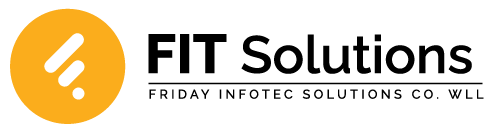How To Customize CRM For Your Business Needs Without Overcomplicating It
Customer Relationship Management (CRM) has changed from being a useful tool to a strategic necessity. Businesses today seek CRM as one of their indispensable tools to manage customer relationships, enhance sales processes, and improving overall efficiency. But most companies don't get it right by complicating the configuration or not properly adapting it to their specific requirements. Getting it just right is what matters.
The following guide will lead you through a step-by-step approach to tailor your Customer Relationship Management software perfectly without running into any avoidable complexity so that you can fully leverage its capabilities without compromising on operations. We look forward to discussing how CRM can be leveraged to maximise retention of loyal customers and thereby delve deeper into the critical aspect of customising your CRM for maximum efficiency.
Why Customising CRM matters
Custom CRM software is a completely configured system created entirely for a business, including industry-specific features, customized sales pipelines, and specific customer data processing to enhance effectiveness and decision-making.
A fully customizable CRM allows organizations to tweak everything from design to intricate back-end processes thus, ensuring that the system precisely fits their client management strategies and operational requirements.
Clear Business Objectives
Before customizing, determine what you want your CRM software to do. Do you need to enhance lead tracking? Customer support? Automate follow-up sales? Your objective will determine the way you set the system up.
For instance, if your sales force spends a lot of time entering data manually, emphasize automation functionality. If retaining customers is key, incorporate feedback collection tools and service tickets. Odoo CRM, for example, has modular configurations that allow you to select functionalities specific to your company.
Keep Simple User Interface
One of the largest errors made by businesses in using CRM software is overloading it with too many fields, tabs, and reports under the assumption that more customization means more functionality. However, in actuality, an overloaded system will only serve to slow down the users, causing it only to make things more difficult for anything to get accomplished. The trick here is balance, as it only makes fields required when they are strictly necessary, keeps dashboards tidy and concentrated on the most important metrics, and role-based access. This is because sales reps and support teams don't require the same data clogging up their screens. A well-crafted CRM should feel like a useful tool, not a difficult puzzle. After all, the objective is to streamline processes, not introduce unnecessary steps.
Automate Repetitive Tasks
The ability to automate repetitive tasks are one of the biggest advantages of CRM software which results in saving time and reducing manual work. Instead of logging every customer interaction by hand, it helps you to set up rules to handle routine processes automatically such as assigning leads based on territory or expertise, triggering follow-up reminders after meetings, or enriching contact details by syncing data from emails and social profiles. Modern CRM platforms, such as Odoo CRM, make automation easy with intuitive workflow builders, allowing even non-technical users to streamline operations without writing a single line of code. By leveraging these features, teams can focus less on administrative tasks and more on building meaningful customer relationships.
Integrate with Existing Tools
A truly effective CRM system shouldn't operate as a standalone tool - it needs to work hand-in-hand with your other business applications. By integrating your CRM with essential platforms like email clients (Gmail, Outlook), accounting software (QuickBooks, Xero), and marketing tools (Mailchimp, HubSpot), you create an effortless ecosystem where customer data flows automatically between systems. These connections eliminate tedious manual data entry, ensure information stays current across all platforms, and most importantly, give your team a complete, unified view of every customer interaction from support tickets to invoice payments to campaign responses. The result? Smoother operations, fewer errors, and better-informed decisions across your entire organization.
Effective Training
No matter how advanced your CRM software is, its success ultimately depends on how well your team uses it. This is the reason why proper training is crucial not only during implementation, but as an ongoing process. Consider hands-on workshops that demonstrate real-world applications, bite-sized video tutorials for quick reference, and identifying CRM experts within your team who can provide peer support. The goal is to shift perspectives; when employees see the CRM as a tool that simplifies their work rather than complicates it, adoption rates soar. Remember, a system is only as powerful as the people using it, so investing in user education means investing in your CRM's effectiveness.
Regularly Review and Optimize
Your CRM should grow and adapt just like your business does. That’s why it’s crucial to schedule regular reviews ideally every quarter to refine and optimize your system. Take time to prune unused features that may be cluttering the interface, update workflows to match your evolving sales or support processes, and most importantly, listen to user feedback about what’s working and what’s causing friction. With a flexible platform like Odoo CRM, you can make these adjustments smoothly, ensuring your system always supports rather than hinders your team’s productivity. After all, a CRM is only valuable when it continues to meet your changing needs.
Customizing your CRM software doesn’t have to mean complexity. By focusing on business needs, keeping interfaces clean, automating smartly, integrating key tools, training teams, and refining over time, you can build a system that enhances productivity does not complicate it.
The right Customer Relationship Management software, when tailored thoughtfully, becomes a growth engine rather than just another tool. Start small, iterate, and watch efficiency and customer satisfaction soar.