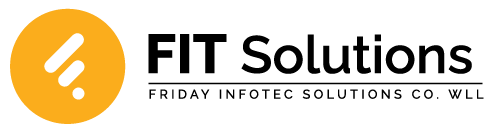Easy Ways To Automate Customer Support With Zoho Flow
Retaining existing customers is just as important as generating new customers. Businesses today, are in need for efficient ways to handle customer support as they are the main point of contact for customers when they are in need of assistance. Being the primary area of communication, at times it could be a lot to handle with all these systematic procedures. Customer support workflow automation is one of the major key factors to be implemented as a solution as it helps to reduce time, errors and improves response times.
With help desk tools customer support is made easier and if you are using systems like Zoho Desk, then you are trouble free because you can organize, track, and manage support tickets with ease. It also helps you to spot trends and improve your service over time, so that you can help customers- faster and smarter. Pair it with Zoho Flow, and you can automate customer support with ease, ensuring no query slips through the cracks.
In this guide, we’ll explore simple yet effective ways to automate customer support using Zoho Flow while leveraging Zoho Business Email and Zoho Mail Integration to streamline operations.
Getting to know Customer Support Automation
Customer support automation is the practice of connecting your help desk application with other apps to automate customer support responsibilities. Carrying out customer support manually is time-consuming and can result in errors.
Having your follow-ups, responses and emails delayed along with inconsistency can result in leading to your brand reputation to fall. This is the reason why you need a reliable platform for your business communication, and this is possible with Zoho Email Hosting. When combined with Zoho Flow, you can automate responses, categorize emails, and even trigger actions based on customer interactions thereby can take off a few of your team's hurdles and can help in focusing on complex queries.
Set Up Automatic Email Replies in Zoho Flow
With automated email responses it is simple to enhance your customer support. If you're using Zoho Business Email, then it can be considered to make sure to integrate it with Zoho Flow in order to save time and make customers satisfactory. For instance, you can automatically reply to send instant responses to inform customers that their message has been received, sort emails based on keywords such as "billing" or "tech issue," and even allocate tickets to the appropriate team -all without doing anything.
It's easy to set it up: Simply log in to Zoho Flow, set up a workflow using Zoho Mail as the trigger (e.g., "New Email in Inbox"), include conditions (e.g., auto-replying to emails containing "Support" in the subject), and enable it. Now, all your customers receive an instant acknowledgement, reducing irritation and allowing your team to focus on fixing issues rather than sifting through emails.
Sync Customer Queries with Your CRM
Zoho Email Hosting along with Zoho CRM, can help you to save tons of time by automating data entry. No more manually logging support tickets, as Zoho Flow can assist you with this by automatically creating CRM tickets from customer emails, by updating customer records with every interaction, and even by alerting your team when urgent messages come in. This effortless Zoho Mail Integration means no customer request slips through the cracks, and your support team will always have the full background before they reply making responses faster and more personal.
Escalate Urgent Requests Automatically
Customer emails may vary in their degree of urgency as some may require immediate action while others can be addressed in due course of time. With the help of Zoho business email and Zoho flow, fast action can be implemented automatically for you. It spots urgent emails by keywords, pings your team instantly via Slack or Teams, and makes sure that the really important stuff gets handled first, thereby preventing all the guessing or troubled situations and only resulting in faster solutions that keep customers satisfied.
Automate Follow-Ups for Unanswered Emails
Missing emails from your customers can lead to breaking their trust and rapport. With Zoho Email and Flow, automate reminders for unanswered messages and nudge agents after 24 hours, escalate if unresolved. Never leave customers waiting again. This simple integration ensures timely responses, boosts satisfaction, and strengthens relationships, all while saving your team from overlooked inbox items.
Integrate with Other Apps for an Easy Workflow
Zoho Flow links your business email with 500+ apps like Slack (for alerts), Trello (to create tasks from emails), and Google Sheets (to track support trends). Automating these connections means less app-switching and more problem-solving – helping your team work smarter while keeping everything optimized.
Automating customer support doesn’t mean losing the human touch, but rather it means focusing on working smarter. Because with Zoho Email Hosting as your foundation and Zoho Flow as your automation engine, you can ensure faster responses, fewer errors, and happier customers. Leveraging Zoho Business Email and Zoho Mail Integration allows effortless communication while reducing manual workload. Whether it’s auto-responses, CRM syncs, or smart follow-ups, these automations make support efficient and scalable.